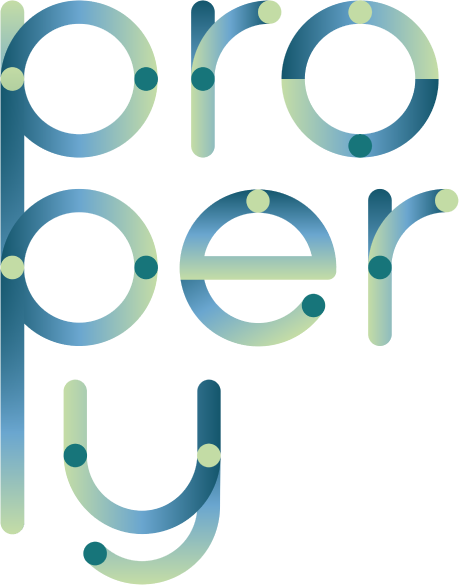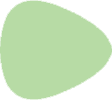We decided to take that great stock of visuals your service providers are already sending your way, and use them to make your job even easier.
The Home Assessment tool is great for making sure the property is cleaned and staged correctly every time, but it’s also going to help you assess damage and avoid disputes with guests, get any problems you noticed fixed quickly and efficiently, and even help you elevate the level of service you provide.
Make a true side-by-side comparison.
You may already use Properly’s visual checklists to include a reference photo of some (or all) rooms as they should look when staging is complete. With the new Home Assessment tool, you can now have a reference photo for every room that lives in your photo gallery.
Here’s the best part: every time your service provider uploads a verification photo of that room, it will automatically appear next to your reference photo, making it incredibly easy to see if every task has been completed and whether the room is staged to your standards.

Different guest type? Change your frame of reference.
Your service providers stage properties differently for an owner stay vs. a guest stay. You probably already have checklists for both scenarios! With the Home Assessment tool, it’s now much easier for you to see if the service provider staged the property correctly for an owner, even if you’re used to checking for a guest set-up for this particular property.
Your reference photo will automatically populate from the checklist you used – so every time you check verification photos for an owner stay, you’ll be comparing them to the reference photos you need for that job. When you use a guest stay checklist, your reference photo will show the right staging for that stay, so there’s never any confusion about whether you have the right set-up.

Never argue with a guest about damages or missing items again.
When your cleaner sends a verification photo of the property’s bedroom, you notice that the glass in one of the pictures of the wall has been cracked, and a small vase from the table is missing. When did that happen?
In the Home Assessment tool, you can quickly see whether items were missing or damaged the last time the property was cleaned, and accurately date the time that damage or loss occurred. You can even create a new checklist from those photos and assign it to a service provider, making it easy to get the damage fixed or the item replaced.
Achieve perfect recall.
If you have dozens of listings, it’s unlikely you’ll be able to memorize every knickknack and throw pillow in every property. You might also have a difficult time assessing wear and tear over time – for example, is that couch beginning to sag in the middle, or has it always looked like that?
With the Home Assessment tool, you can easily see exactly where each item is meant to be placed, and whether you’ve made changes to your set-up over time. You’ll also be able to review photos from as far back as your service providers have been taking them, helping you assess whether the property needs a refresher to accommodate wear and tear.
Try something new.
Let’s say a new cleaner creates a lovely arrangement for the bathroom linens. You may not have had a reference photo for that room of the house before, but with the new Home Assessment tool, you can easily create a reference from that verification photo and add it to your visual checklist for all your cleaners moving forward!
This means every time one of your service providers does a particularly exceptional job, you’ll get the full benefit of their hard work each and every time you use Properly.
How will you use the new tool?
You can find more information on where to find the Home Assessment tool in your Properly app and how to use all of its features in our Help and Learning Center. Take a moment to check it out!
We’re sure you can come up with even more ways to make the Home Assessment tool an essential part of your management process, and we’d love to hear about them. Send us your feedback by clicking the orange button in the bottom right-hand corner of this page.[:]